

Navigating the Cellular Network Evolution
Navigating the Cellular Network Evolution In the ever-evolving landscape of telecommunications, the cellular network stands as a cornerstone of connectivity for Chiptech solutions. Behind the
A professional monitoring service can be setup to provide a secondary response to an emergency event when no one is able to respond to alerts within a predefined time.


SmartCare® Response is a monitoring App for connecting family and friends to the users of Chiptech personal emergency response systems (PERS). When a help button is pressed, emergency alerts are sent to all Responders simultaneously, notifying them via push notifications and text messages. Through the App, users can call the device, view who has responded, what action has been taken, and they can in-app message each other during an event.
Chiptech Products and the App are connected via a monitoring platform in the Cloud and this can be setup to pass on alerts to a professional monitoring centre in the event that family and friends are unable to respond.
A professional monitoring service can be setup to provide a secondary response to an emergency event when no one is able to respond to alerts within a predefined time. When professional monitoring is enabled, an emergency alert is escalated to monitoring when no App users respond to the event within three and a half minutes, or the alert can be escalated faster if all the App Responders click the ‘Cannot Respond’ button.
Life is busy and family and friends may not be able to respond immediately to an emergency event for a number of reasons including being caught up in another activity, not having their smartphone with them, or no data access on their Smartphones.
Professional monitoring services are staffed 24/7 and have set response procedures to follow to ensure a person is assessed and the appropriate response actioned in an emergency. They are designed to be multi-redundant and have a number of ways to receive alerts ensuring any events are receive and actioned in a timely manner.
The supplier of Chiptech products can enable backup monitoring through SmartCare Cloud.
Firstly, under ‘Company Settings’ the monitoring centre receiver information needs to be setup. Chiptech always recommends setting up multiple unique DNS/IP addresses to increase redundancy. There is no limit to the number of destination address that can be assigned to a receiver.
Once the receiver is setup, backup monitoring can be enabled by heading the device’s info page in SmartCare Cloud and then clicking on the ‘Monitoring’ tab. The ‘Monitoring’ options are only shown for devices that can be connected to the App. To enable, select the receiver from the drop down list, and assign an account number (if different) that is used in the monitoring centre to identify the end user.
If the device has not been setup to connect with the SmartCare Response App then a notification will be displayed. Please Contact Chiptech to get the device setup to work with the App.
When enabled, Responders for a device will see that ‘backup monitoring is enabled’ in the SmartCare Response App Monitoring section.
Chiptech recommends that a full system test through to monitoring is undertaken. To test, ask all the associated App Responders not to respond, and send an emergency alert from the device. The professional monitoring service will be contacted after the delay period, and an operator will call the user via the device to confirm everything is working as expected.


Navigating the Cellular Network Evolution In the ever-evolving landscape of telecommunications, the cellular network stands as a cornerstone of connectivity for Chiptech solutions. Behind the


Compliance, Protocols and Industry Standards. Alongside the quality assurance processes we adhere to, it is also important to acknowledge the regulatory compliance standards, reporting protocols
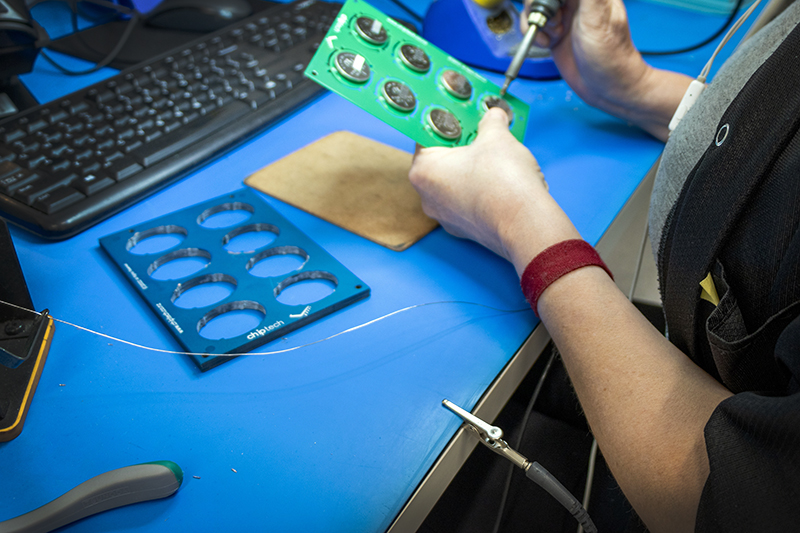
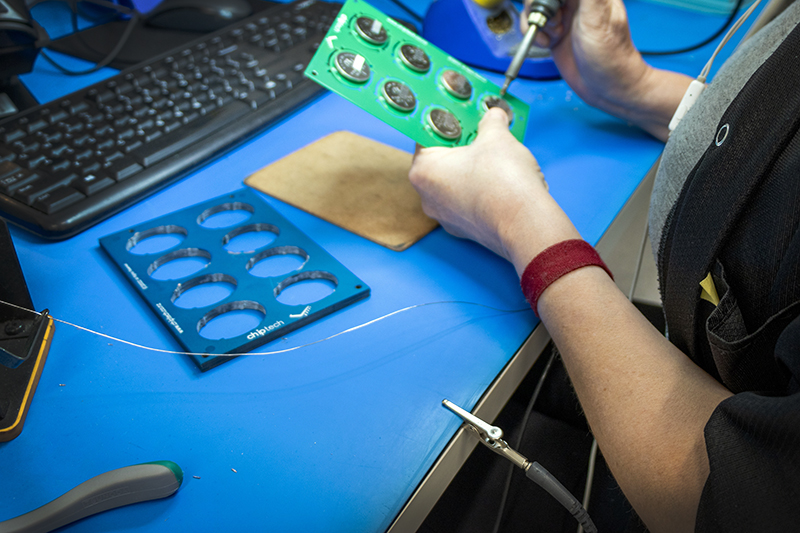
Understanding how to protect against Electrostatic Discharge (ESD) For the month of July 2023 we ran an Electrostatic Discharge (ESD) Protection awareness campaign with all
We use the following cookies on this website to make sure we give you the best user experience:
Necessary Cookies: These cookies are necessary to enable certain features of our websites to operate. These cookies may be blocked or disabled through your internet browser. If these cookies are blocked or disabled, some functions of our website will not be available to you.
Performance Cookies: We also use third party analytic and optimisation tools, to help us collect feedback, to analyse data from our website, and optimise our services to you.
For more detailed information about the cookies we use, see our Cookie Policy
AcceptI do not accept performance cookies