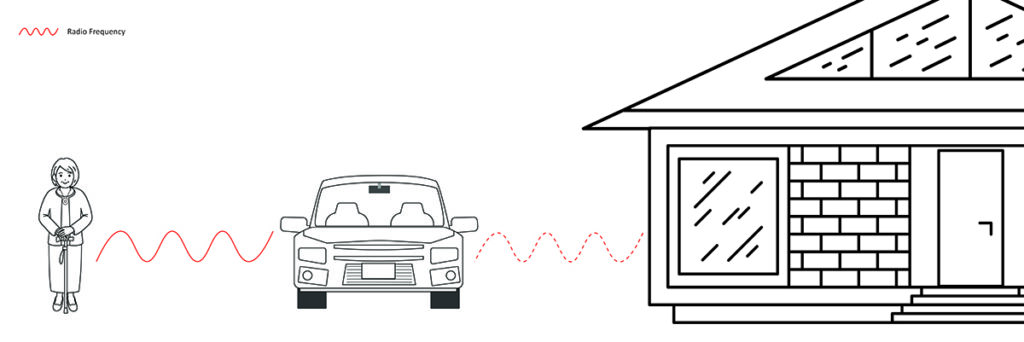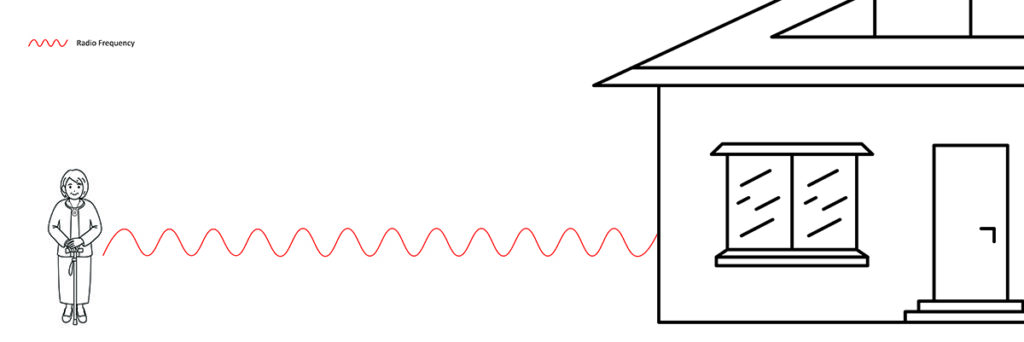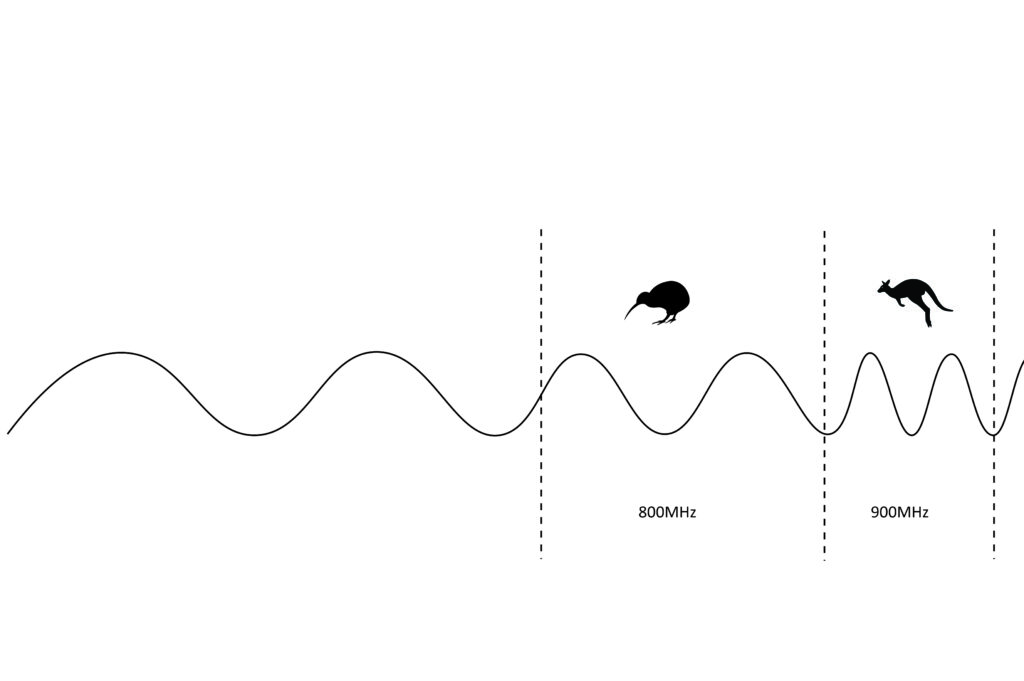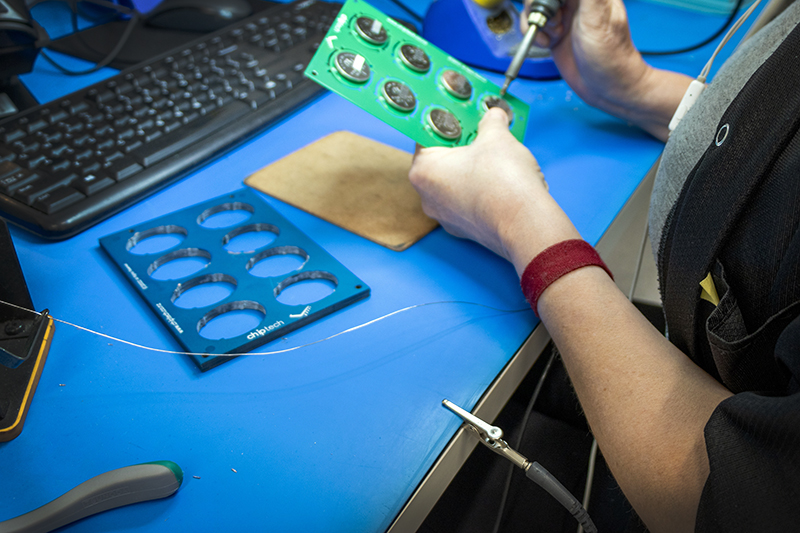Commitment to Rigorous Standards, and Compliance in our Products
Compliance, Protocols and Industry Standards. Alongside the quality assurance processes we adhere to, it is also important to acknowledge the regulatory compliance standards, reporting protocols