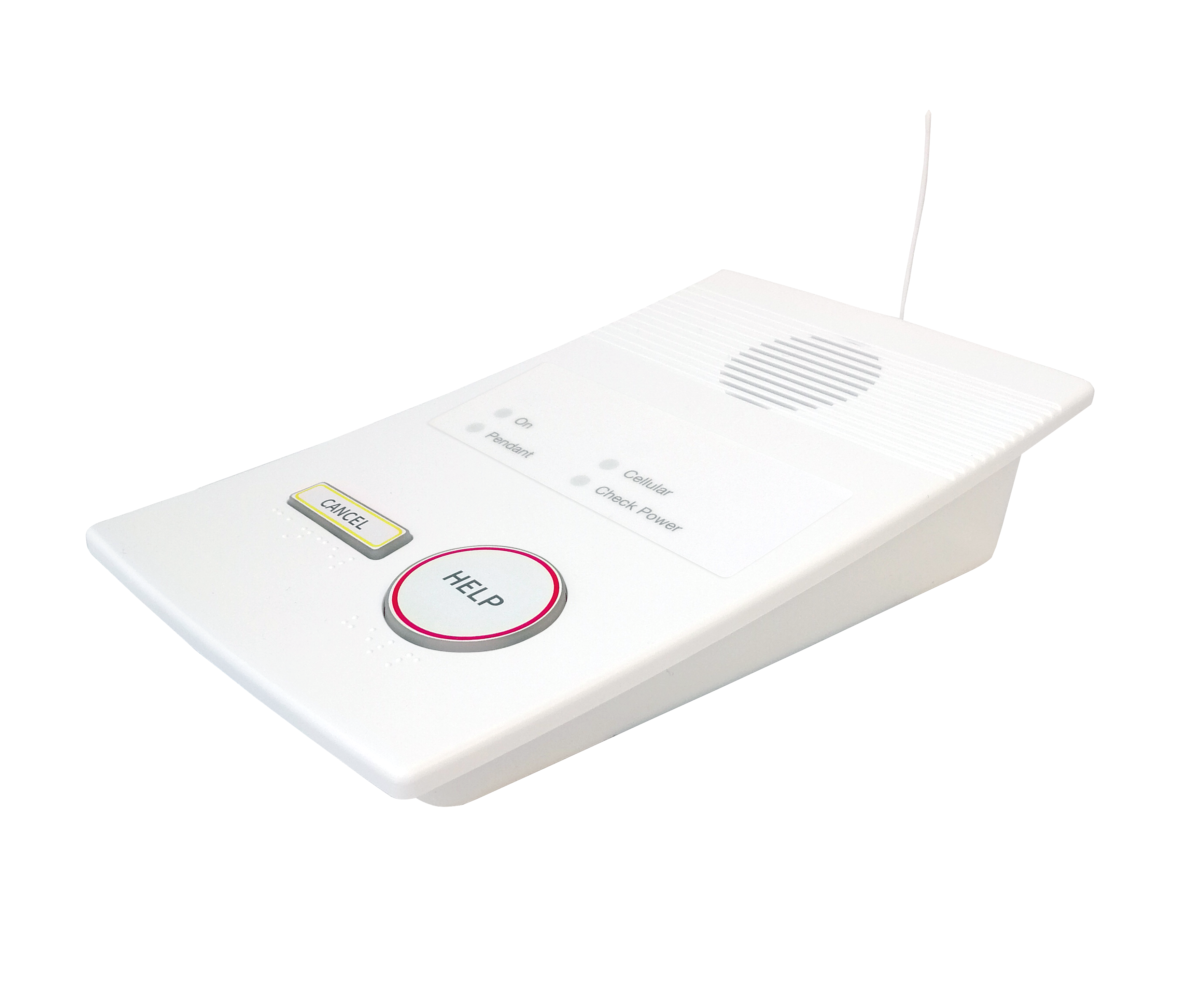Pearl Advanced
Automatic alerting when a fall is detected


Pearl Advanced is an easy to wear pendant with fall detection technology. If a fall and impact is detected, or if the personal help button is pressed, Pearl Advanced will communicate bi-directionally with a Chiptech base unit to send an alert.
The Pearl Advanced fall detector has been designed to automatically help those who may be prone to falling, to give them confidence to go about their day to day activities around the home.




Pearl Pendant Features
Battery Life
2 year battery life with typical use. Pearl Advanced reports when the battery capacity is reduced to 20%, providing ample time to organise a replacement.
Range
Excellent range to a base unit, with 300m+ being typical in open air.
Water Resistant
Water resistant and can be worn in the bath or shower.
Sounds
Pearl Advanced sounds when a fall has been detected and when the signal is confirmed back from the base unit.
User Assurance
Light ring around Pearl Advanced flashes when the signal is confirmed back from the base unit.
Automatic Safety Checks
Testing with the base unit to ensure correct functioning and low battery reporting.
Pearl Advanced Fall Settings
Pearl Advanced has four available settings; these can be changed to suit the end user requirements, including settings for people with epilepsy, those with cognitive disabilities, and high risk very frail users.
1. Standard Fall Detection
This setting will suit 80% of end users. Typically users will have fallen before, are living independently and are mobile by themselves. In this setting Pearl Advanced beeps for 15 seconds, (the outer rim does not flash red at this stage). When the signal is confirmed with the base unit, the outer rim flashes red and the pendant beeps, there is also an audible confirmation from the base unit* that the fall alert is being sent.
2. Epilepsy
This setting is specifically to detect a fall for people who suffer from epilepsy. The ‘Shake to Cancel’ feature, including beeps and the 15 seconds delay is disabled. When the signal is confirmed with the base unit, the outer rim flashes red and the pendant beeps, there is also an audible confirmation from the base unit* that the fall alert is being sent.
3. Cognitive Disability
This setting can be used to detect a fall for people who have either dementia or an intellectual disability. In this setting, both the ‘Shake to Cancel’ feature, and the audible and visual confirmation have been removed from the pendant to reduce confusion for the end user. There is an audible confirmation from the base unit* that the fall alert is being sent.
4. Sensitive Fall Detection
This is a super-sensitive fall detection algorithm for individuals who are frail or sedentary. In this setting, the Pearl Advanced requires a shorter ‘free-fall’ distance and less impact to detect a fall. The ‘Shake to Cancel’ beeps have a different warning tone sequence. When the signal is confirmed with the base unit, the outer rim flashes red and the pendant beeps, there is also an audible confirmation from the base unit* that the fall alert is being sent.
Wearing Pearl Advanced
You can choose to use either the pendant attachment or the pendant with clip-on attachment, depending on how you want to wear your fall detector. The clip-on attachment makes it easy to attach your pendant to clothing so it does not move around, minimising false alarms and keeping it in one position (especially while you are sleeping, gardening, or working around the house). It is supplied with a surgical grade stainless steel chain that is designed to break under significant pressure.




Shake-to-Cancel
Pearl Advanced features a unique shake-to-cancel period. When a fall is detected, the pendant looks for significant movement which would automatically cancel an alert being sent to the base unit. If no movement is detected in this time period, Pearl Advanced then sounds a warning beep to signify it is about to send an alert for help.
How it works
If you need help at any time of the day or night, press and hold your personal help button, and count to three. Alternatively, press the large round Help button on your base unit to request help.


Personal Help Button Pressed
The outer rim of your personal help button will flash red to let you know your call for help is being sent.



Base Unit Activated
You will hear a loud alarm sound from the base unit where the Help button will illuminate red.



Voice Message “Your alert has been send…”
Voice messages on the base unit will play to let you know the status of your request for help as it progresses.
Other Pearl Options
Pearl is designed to be lightweight, discrete, and easy to wear at all times, including the bath or shower. Multiple attachment options mean people can choose a help button that suits their lifestyle. The button is a soft grey colour to lessen its visibility, thereby reducing the stigma surrounding wearing a help device.
Pearl Technical Specifications
- Pendant with surgical stainless steel chain and clasp.
- Pendant with clip on attachment with surgical stainless steel chain and clasp.
- Pendant with easy press sleeve attachment with surgical stainless steel chain and clasp.
| Pearl Pendant Size (HxWxD) | Weight |
| 40 x 32 x 14mm | 16.6g (excluding attachment method) |
- Operating temperature of 0 – 40°C, 90% humidity (non-condensation).
- IP67 – Water resistant. Tested in hot water.
- 2 years with typical usage, battery replaceable through the Chiptech servicing department.
- Frequency: 869MHz / 916MHz.
- Range: 300 metres+ typical in open air.
Compatible Products
We use the following cookies on this website to make sure we give you the best user experience:
Necessary Cookies: These cookies are necessary to enable certain features of our websites to operate. These cookies may be blocked or disabled through your internet browser. If these cookies are blocked or disabled, some functions of our website will not be available to you.
Performance Cookies: We also use third party analytic and optimisation tools, to help us collect feedback, to analyse data from our website, and optimise our services to you.
For more detailed information about the cookies we use, see our Cookie Policy
AcceptI do not accept performance cookies